Using EAN128 Barcodes in Rentman's Templates
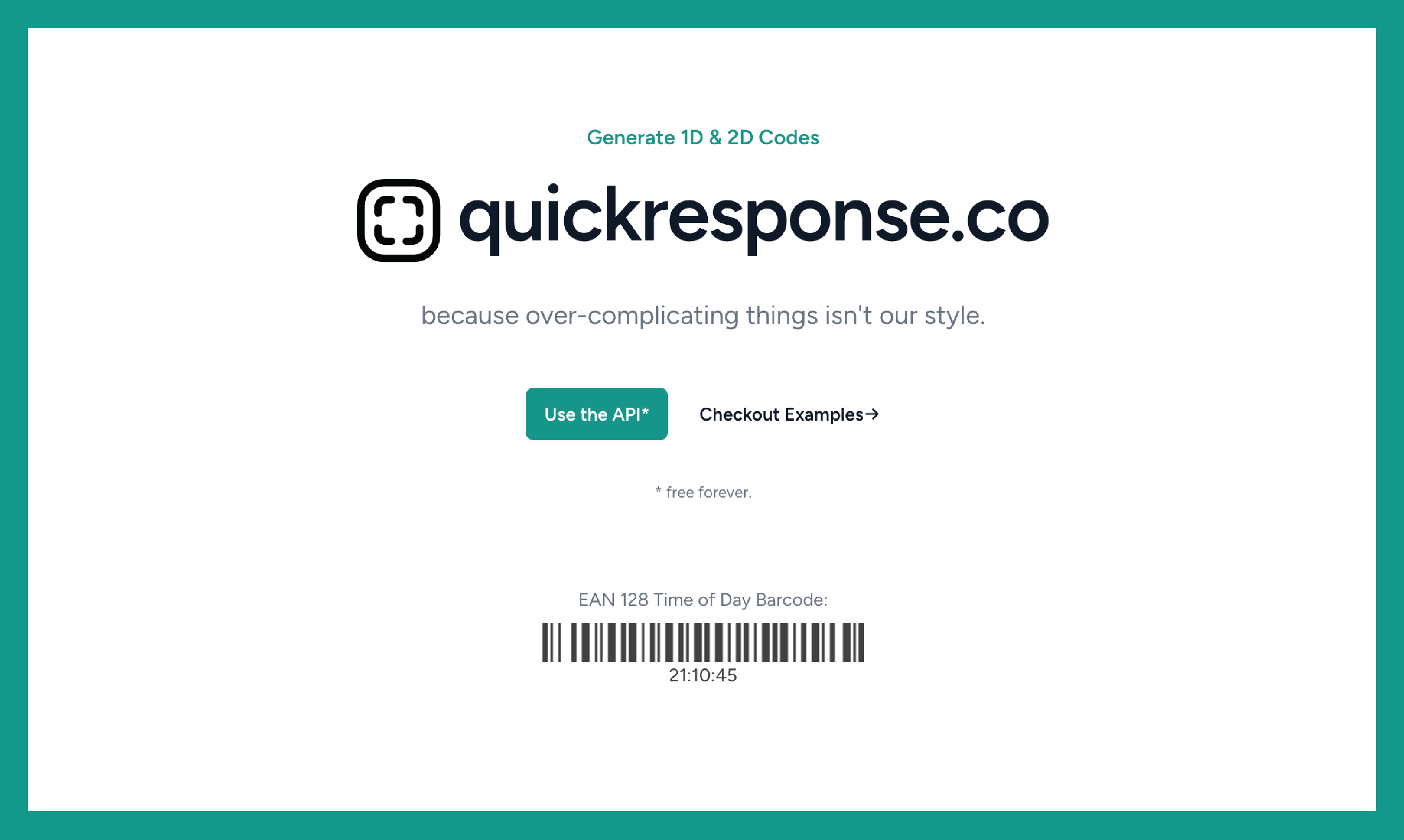
Written by Wouter in Projects Internet on
"Another day, another project," is what you might say. And honestly, I can't disagree with you.
Today, two worlds collide: my work in events and some of the software tools I’ve tinkered with over the years. Let's explore how these intersect to solve a practical problem.
In the fast-paced world of equipment management, having a solid labeling system is essential for tracking and maintaining inventory. For the longest time, creating labels and stickers was a manual, tedious process, often involving external tools. As you can imagine, this led to inconsistencies and plenty of frustration. So, we decided it was time to simplify things. From now on, all our labels would be created directly in Rentman.
Rentman’s built-in label customisation tool makes this relatively easy. It allows us to design document templates that include key details like QR codes, serial numbers, and other equipment variables like weight and sizing right in the web interface. This not only saves time but also ensures that every label is accurate and up-to-date. By centralizing the process, we can maintain consistency and scalability as we grow.
For most equipment, QR codes are the obvious choice. They’re everywhere these days, and pretty much any smartphone can scan them without the need for additional apps. Plus, when combined with Rentman’s app and a supported Zebra scanner, the experience is smooth and efficient. However, some equipment is not suitable for QR codes.
Labeling cables with QR codes turned out to be impractical. Even when not rolled up, QR codes are too tricky to scan. We started exploring alternatives, and barcodes—specifically the old-school 1D barcodes—turned out to be perfect. They’re compact and scannable, even on thin, limited space surfaces.
Of course, there was one small hitch: Rentman doesn’t natively let us generate barcodes in their templates. Introducing quickresponse.co, my side-side-side project born to address this exact need.
Quickresponse.co integrates seamlessly with Rentman’s templating engine, letting you embed EAN-128 barcodes directly into your document templates. Just pop a variable into the URL, and voilà—real-time barcodes for all your templates and labelling needs!

You know, because they say adding images works well.
Together, Rentman’s included tools and quickresponse.co’s barcode generation make for a system that’s both flexible and efficient. It’s a small addition, but it has a big impact, streamlining workflows and letting businesses focus on what really matters: getting things done.
Try quickresponse.co today! Or any other day, since it'll be free to use, forever.
--
Of course it also generates QR codes. More information and a little how to use can be found at: quickresponse.co/des.
Liked what your read? Spread the word: through Twitter of copy the link to other media.